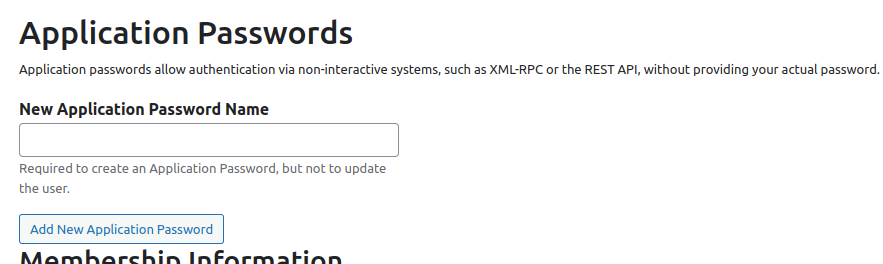January 2023
Please feel free to list the author as yourself, but you MUST give Illuminated Advisors credit with a link to the website at the bottom of your blog or in the footer of your blog pages with the following statement:
Illuminated Advisors is the original creator of the content shared herein. I have been granted a license in perpetuity to publish this article on my website’s blog and share its contents of it on social media platforms. I have no right to distribute the articles or any other content provided to me, or my Firm, by Illuminated Advisors in a printed or otherwise non-digital format. I have no right to distribute the articles or any other content provided to me, or my Firm, by Illuminated Advisors in a printed or otherwise non-digital format. I am not permitted to use the content provided to me or my firm by Illuminated Advisors in videos, audio publications, or in books of any kind.
Click to Copy